How To Recover Files From Corrupted USB Drive
There are numerous reasons that lead to data corruption, due to viruses or if the drive is unmounted improperly from the port. Therefore, we are going to share two easiest methods that will help you to recover files from Corrupted USB drive. Go through the post to know about it.
he best way to recover data from corrupted storage device has been stated below. Today we mostly share our files through USB and some storage drives, but due to some viruses or if the drive is unmounted improperly from the port then it can lead to data corruption and they stop working properly. And data in them can be inaccessible. So for this, we have a method to recover files from this corrupted drive. You just have to follow simple guide to recover all your files from any corrupted drive.
How To Recover Files From Corrupted USB Drive
The method is very simple and easy and depends on a cool recovery CMD trick and on a recovery software that will let you recover all files easily from your corrupted USB drive where you are unable to access files. Just follow some simple steps below to proceed.
Recover All Files From Corrupted Storage Device Using CMD:
Step 1. First of all Insert your drive in computer and press Windows button and type cmd. Now right click on Command Prompt and select Run as admin.
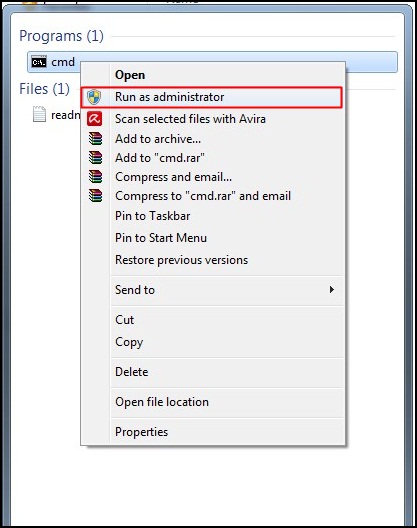
Step 2. Now there type Chkdsk H: /f where “H” is the drive letter and which can be different on your computer which you can check in Computer.


If you see no items on your USB drive then simply type “.” (dot without quotes)in a search box top right corner and hit enter.
#2 Using EaseUS Data Recovery:
EaseUS Data Recovery Wizard Free Edition is the card recovery freeware for memory card used by digital camera. It can effectively recover lost, deleted, corrupted or formatted files from various memory cards.
Step 1. First of all, download and install the tool EaseUS Data Recovery wizard on your windows computer, and launch it. You need to select the file types that you want to recover and click “Next”





No comments:
Post a Comment